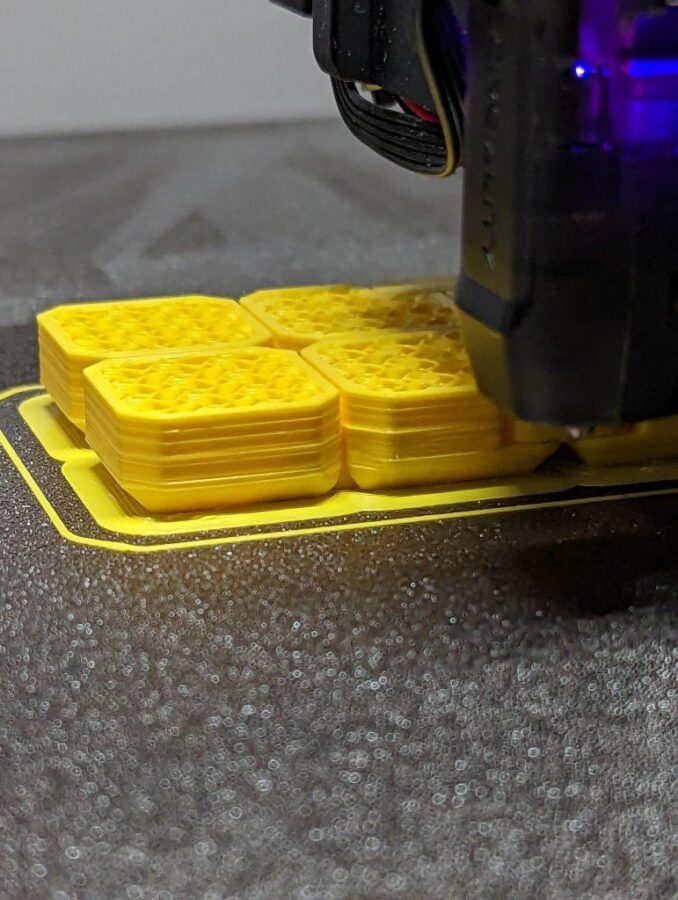Hello tech enthusiasts! Carolina here, your go-to gal for all things tech. And today, we’re diving deep into a topic that every 3D printer trainee, including myself, has probably bumped into: the perplexing dilemma of layer shifting. Trust me, when I stumbled upon this hiccup in my printing journey, it had me baffled. But worry not! Let’s walk together on the path to solving this mystery.
Puzzled About Your 3D Prints Dancing Out of Sync?
The term layer shifting paints the picture of those pesky misalignments in our print layers. These pesky shifts can veer off either the x-axis, y-axis, or sometimes, the entire stage performance goes off-script with both. And, if you’ve noticed, even a tiny nudge to your printer can play spoiler, displacing the nozzle and turning our masterpieces into a zig-zag puzzle.
Determining the true culprit, especially the axis gone rogue, is the golden key to unlocking the solution. Common technical challenges often at play include:
– Loose Belts
– Misaligned Pulleys
– Print Head Tango with the Object
– Resistant X/Y Motors
– Overheated Electronics
Countering Layer Shifting in 3D Prints
Layer shifting, occasionally dubbed the stepping stone effect, is that one annoyance that can throw a wrench in our design. A holistic understanding of your 3D printer, coupled with regular TLC, can work wonders. And here, I’ve jotted down some pro tips and tricks to guide you:
1. Secure Those Belts: For a flawless 3D printing journey, timely maintenance is pivotal. Slacked belts often stage the layer shifting drama. Begin by examining them and ensuring they’re snugly fit. Modern 3D printers usually come equipped with tensioners for this very purpose. A gentle reminder: belts worn out over time might need replacement for the best results.
2. Inspect Those Pulleys: Our printers are a symphony of various components, and pulleys play a crucial tune. Over time, they might slacken just like belts. Secure the screws and ensure the pulleys are moving the belts without any hiccups. If resistance is felt, some tweaking might be in order.
3. Avoid Print Head Collisions: Every now and then, the print head decides to get too close and personal with our printed object, causing layer shifting. By reducing the printing speed gradually, we can usually sidestep these minor crashes. Introducing a Z-hop can also work wonders, ensuring the print head is always at a safe distance.
4. Scrutinize X/Y Axis Motors: Pinpointing the exact axis is halfway to the solution. Move the extruder manually, ensuring seamless movement. Tighten up those screws and ensure the pulleys and motors are aligned. Misalignment can break the harmony, leading to layer shifts.
5. Maintain Cool Electronics: Sometimes, all our 3D printer needs is a little breather. Overworking can heat up the electronics, causing the motors to misbehave. If marathon printing is your thing, consider setting up a cooling fan close by. Always keep an eye on the ventilation grills; a cool printer is a happy printer.